Global Infrastructure
What is VPC?
- It is a virtual Network our data center dedicated to you are AWS account.
- One can launch EC2 Instances into their VPC.
- VPC is the abbreviation of Virtual Private Cloud.
- There can be multiple availability zones in a VPC.
- A private cloud is a cloud architecture owned by a company where a company can create its own data center, storage, network devices, which is accessible only to the authorized premises of that company.
- A virtual private cloud is a virtual network that closely resembles a traditional networking that you operate in your own data center, with the benefits of using the scalable infrastructure.
- It is logically isolated from other virtual net work in the AWS cloud.
- Maximum of five VPC can be created in a region and 200 subnets can be created in one VPC.
- We can create 200 routing tables in a VPC corresponding to VPC.
- We can allocate five elastic IP in an account.
- We can extend this limit after requesting Amazon.
- Once we create a VPC DHCP, NACL and security group will be automatically created.
- A VPC is confined to an AWS region and does not extend between regions.
- Two subnets in a VPC should have different CIDR.
- However, the subnets in two different VPC may have same CIDR.
- If we are doing VPC peering then the CIDR should be different.
- If the VPC has same CIDR then one of them has to create a secondary VPC to peer with the first one.
- Maximum capacity of VPC to have IP addresses is 256.
What is a Subnet?
- Subnets our smaller networks inside VPC.
- We need subnets because of following reasons
- Security reasons need to provide security for different departments.
- Resource allocation - different resources me require different access by different users.
- Inside subnets we launch of AWS resources
- We can create one or more than one subnets in availability zone.
- There are three types of subnets
- Public
- Traffic is routed to Internet gateway
- Private
- Traffic is neither routed to Internet gateway nor routed to virtual private gateway.
- VPN only
- Traffic is routed to virtual private gateway.(VPG)
Show a CIDR calculation to have single subnet in a VPC and to have 2 subnets in a VPC?
- Single Subnet in a VPC.
- CIDR - 172.31.0.0/24
- Network portion
- 172.31.0 - 24 bits
- Can’t be used
- Host Portion - 0/24 (32-24 =8)
- So we have eight bits here which gives us to 2 to power 8 i.e 256 servers.
- So here we can’t allocate host portion as 25 as we do not get 200 servers which is a requirement so we go with host portion as 24.
- Two subnets in a VPC
- Subnet 1 CIDR - 172.31.0.0/25
- Network Portion - 25
- Host Portion is (32-25) = 7
- So here we have 7 bits which gives us 2 to power 7 i.e. 128 servers.
- IP range is from 0 to 127.
- Subnet 2 CIDR - 172.31.0.128/25
- Network Portion - 25
- Host Portion is (32-25) = 7
- So here we have 7 bits which gives us 2 to power 7 i.e. 128 servers.(from 128 till 255)
- IP range is from 128 to 255.
What is a security group?
- Manages the traffic of our instances.
- We can write further conditional rules for allowed traffic, which is inbound and outbound.
- There are two types of rules
- Inbound rules
- Rules for incoming traffic.
- Instance is accessible from Internet
- Outbound rules
- Rules for outgoing traffic.
- Instance can/cannot access Internet.
- By default, all inbound ports are blocked to access in security groups. Only traffic is allowed to leave resource.
What are placement groups?
- It is used to control the placement strategy of EC2 instance.
- Three surges for placement groups
- Cluster
- Logical grouping of instances within a single availability zone.
- Provides the lowest latency and the highest packet per second network performance for your placement group.
- If the grouping fails, all instances fails.
- Use-case
- Application having high processing power, example big data.
- Machine learning application.
- Spread
- Span across each availability zones.
- Reduce the risk of. Simultaneous failure.
- Each EC2 placed on distinct hardware.
- Use case
- Application that needs to maximize high availability.
- Where each application should be in isolation.
- Partition
- Span across multiple availability zones in same region.
- Instances in a partition, do not share racks with Instances in Other partition.
- Maximum of seven petitions per availability zone.
- Use case
- HDFS
- HBASE
- CASSENDRA
- Helps to make sure availability of instances in case of fail over.
What is EBS optimised instance?
- EBS is cloud-based storage provided by AWS used for storing persistent data.
- Even if we turn off our instance, data persists on the device.
- EBS volume types
- Hard disk drives (HDD)
- Throughput optimized HDD -ST1
- Cold HDD - SC1
- Solid state drive(SSD)
- General-purpose, SSD – GP1, GP2
- Provisioned IOPS - io2,io2, io2 block express
How to reduce cost of EBS optimised instance?
- We can take a snapshot and then terminate the volumes of Stopped EC2 instances.
- Select right sizing of EBS instance’s.
- Get rid of orphaned, EBS volumes.
- Aged EBS snapshot’s
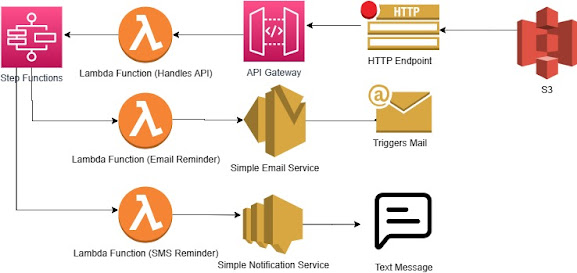
Comments
Post a Comment