AWS Serverless
- Allows you to run your application code in the cloud without having to worry about managing any servers.
- AWS handles the infrastructure management task so that you can focus on writing code.
- AWS takes care of following tasks
- Capacity provisioning
- Patching
- Autoscaling
- High availability
- Advantages
- Speed to market
- By eliminating the overhead of managing servers you can release code quickly and get your application to market faster.
- Super scalable
- You can have 1 million users on your website and every thing will scale automatically.
- Lower costs
- You never pay for over provisioning. Server less applications are event driven and you are only charged when your code is executed.
- Focus on your application
- AWS offers a range of server-less technologies which integrate seamlessly. Allowing you to focus on building great applications.
- Server less technologies
- Lambda
- Enable you to run code as a function without provisioning any servers.
- Simple Queue Service(SQS)
- A messaging queue service that allows you to decouple and scale your applications.
- Simple notification service(SNS)
- A messaging service for sending text, messages, mobile notifications, and emails.
- API gateway
- Allows you to create publish and secure API’s at any scale.
- Dynamo, DB
- Fully managed, no SQL database.
- S3
- Object, storage and web hosting
- Uses
- Enables you to build scalable applications quickly without managing any servers.
- Low-cost as server, less applications are event driven and you are only charged when your code is executed.
- AWS handles the heavy lifting that is you can focus on writing code and building your application instead of configuring servers.
- Building server-less website
- Architecture of our website will be as follows.
- Lambda
- Run python code.
- API gateway
- A trigger to invoke our lambda function.
- S3
- Host the website
- Create lambda function
- Give it a name
- Select runtime
- Select execution role
- Select create function
- Add python code to code source
- The code interpreter is from cloud nine IDE, which was acquired by AWS.
- Hit deploy
- Add trigger
- Select API gateway
- Create new API
- API type as HTTP API
- Select security
- Give API name
- Deployment stage
- Enable Cross origin resource sharing
- Click add
- We see our Gateway configured And it has a URL
- Create S3 bucket.
- Give bucket a name
- Object ownership enable ACL
- Disable block, public access, settings of the bucket.
- Select create bucket
- Select your bucket and enable “static website, hosting” setting
- Select index document file
- Select error document file
- Upload the index.html and error.html files
- Make sure you are calling API gateway url in index.html using XML HTTP request.
- Select permission of public read access on Files.
- Go to properties of S3 bucket, and scroll down to website hosting.
- You will find your Static website hosting Endpoint for your server-less website.
- Go to end point from your browser and you will see your website.
- Characteristics of event driven architecture
- Event driven architecture
- Asynchronous
- Events and asynchronous communication used to loosely couple application components. An event or Message might trigger an action, but no response is expected or required.
- Loosely coupled
- Services and components operate and scale independently of each other.
- Single purpose functions
- Stateless functions performing a short-lived task.
- AWS services used as building blocks for applications.
- Minimal maintenance
- Many, AWS services, provide inherent scalability, performance, and reliability
- Best practice
- Avoid writing extra code to do some thing that AWS already offers as a service.
- Components that make up an event driven architecture.
- Event source - S3, Dynamo DB
- Event destination - SNS, lambda
- Event router - Event Bridge
- Examples
- Banking system architecture
- Customer request hits API gateway.
- API gateway hits step function with required inputs for fixed deposit creation.
- Each step in a step function triggers, a lambda, depending on conditions.
- The Lambda then writes an update in Dynamo DB.
- The table update triggers an event in event bridge which may send desired notifications in customer queue.
- Image processing example architecture
- Uploaded images creates a trigger two image processing lambda.
- The Lambda Function performs processing on the uploaded image, and resizes as a thumbnail.
- After processing the image, the Lambda stores, metadata in our Dynamo, DB and processed image in S3.
- Processing streaming data
- Social media events Triggers kineses fire hose.
- lambda function consumes data from kineses and performs processing on it and saves results in Dynamo DB table.
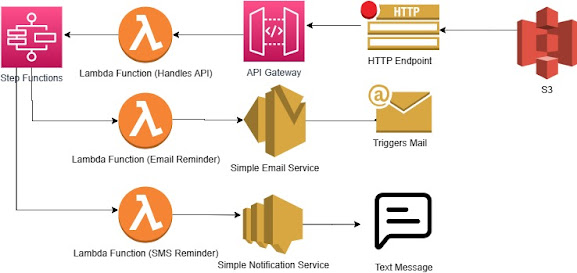
Comments
Post a Comment